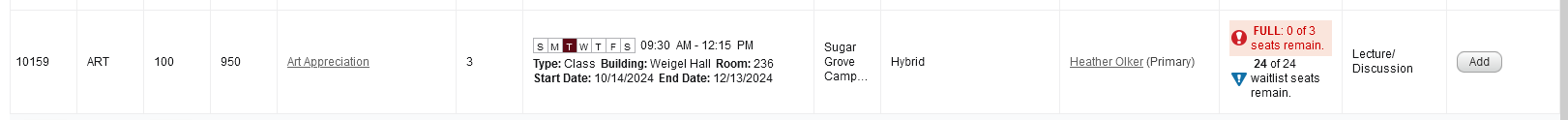
If a course is full, you may be able to be added to a waitlist for it. Then, if a seat opens up, students on the list will be given the chance to register - in the order in which they added themselves to the list.
Identifying a Course With a Waitlist
If a course is full and accepting students onto a waitlist, you will see it in two places:
-
On the online course schedule, Status Column, “Waitlist Only”
-
In the mywcc registration system, Banner Self-Service, the course search will show if a course is FULL and if waitlist seats are available. You can also see the number of people currently on a waitlist
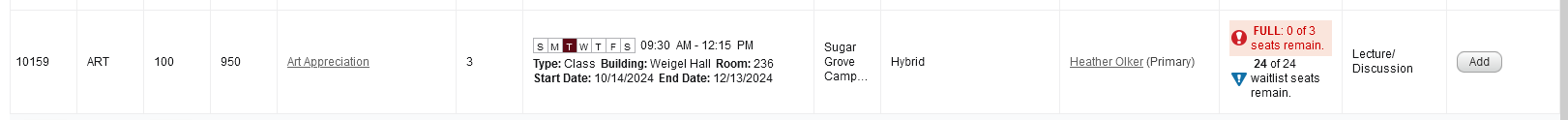
Getting On the Waitlist
In the Banner Self-Service system, in the Register for Classes section, select “Add” next to the desired course to add it to your summary and click “Submit”.
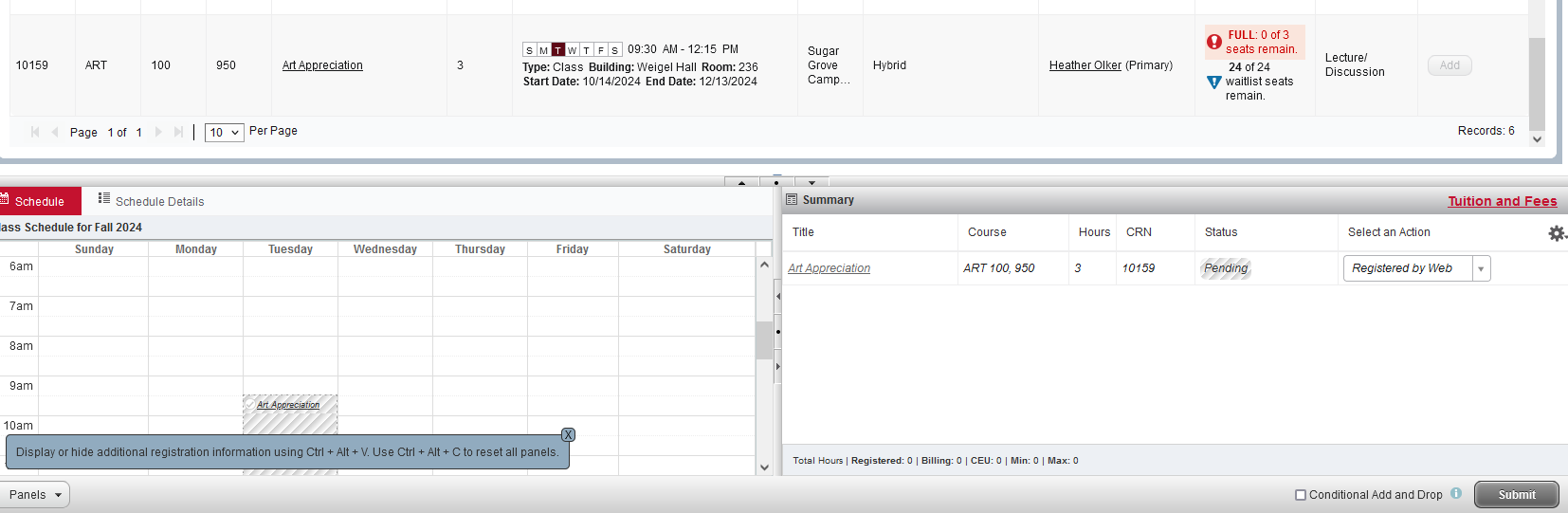
If you get the “Closed” error indicating an available waitlist, click Ok and, in your Summary, select “Waitlist” from the drop-down menu and click “Submit”.
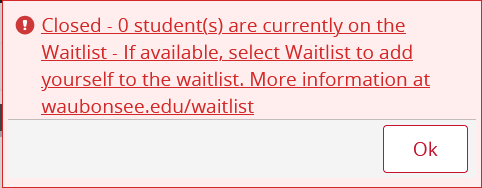
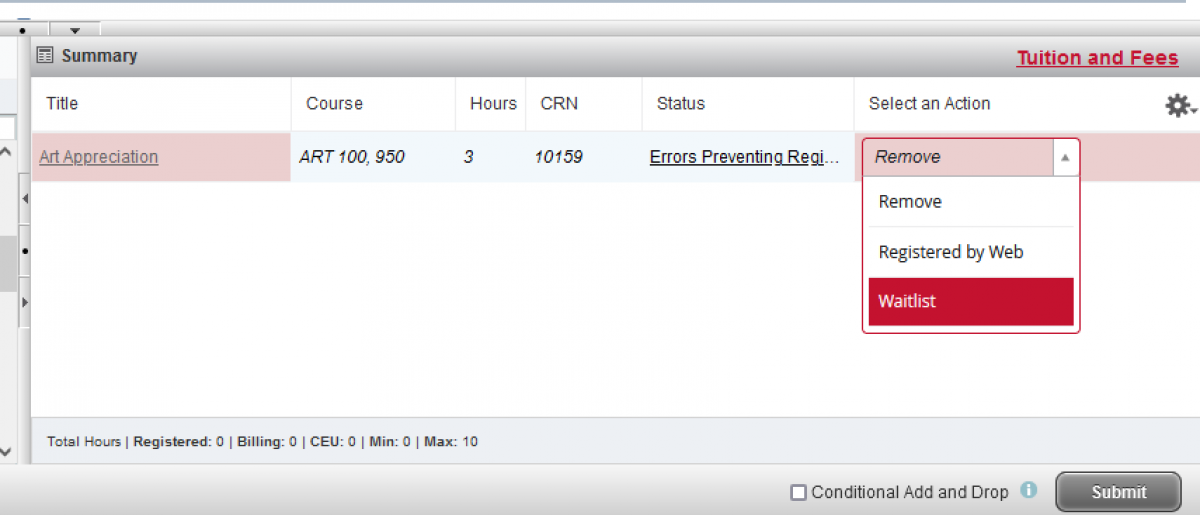
Note that in order to be put on the waitlist for a course:
- You must have met any and all prerequisites for it
- You cannot be on a waitlist for or currently enrolled in another section of the same course
- There must be open spots on the waitlist as they can fill up
If you meet these criteria, you will be successfully added to the waitlist!
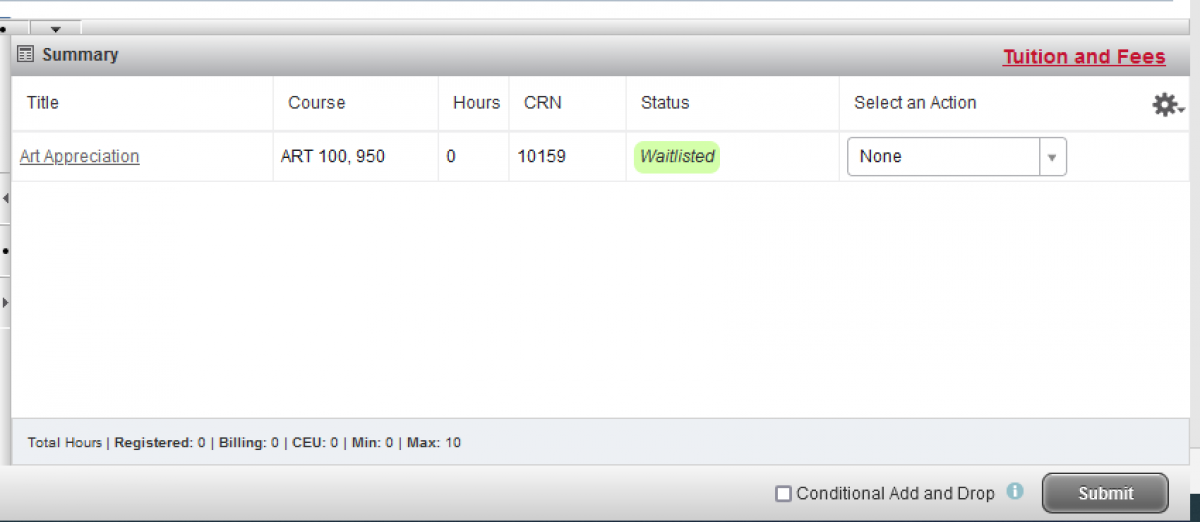
Checking Your Spot on the List
You can always check your spot on the waitlist through mywcc. Check out this pdf for step-by-step directions.
When a Seat Opens Up
When a seat opens, the first student on the list will be notified and given a chance to register. Notifications will be sent in the afternoon from Registration@waubonsee.edu to the student's Waubonsee student email address (ending in student.waubonsee.edu). If you do not have a student email address, the message will be sent to the primary email address on your account.
Notified students will be given 24 hours to register; if no action is taken, their seat will be given to the next student in line, and they will be removed from the waitlist. If they wish to rejoin the waitlist, they can, but will be added at the bottom of the list. And be sure your payment arrangements are in order as well as you can be dropped for nonpayment.
Dropping or Losing Your Spot on the Waitlist
If at any time you want to be removed from the waitlist, you can go into your registration in Banner Self Service, and choose “DROP” from the Action drop-down menu for the waitlisted course. Be sure to click “Submit” to complete your drop.
You may also be removed from the waitlist by Waubonsee if:
- You were contacted that a seat opened up for you and did not register
- You registered for other courses but did not arrange for payment for them
- The course has started and so the entire waitlist is deleted

