
Register online in the mywcc portal
Your X-number and password are needed to access the mywcc portal, where you can register for classes, make an electronic payment and take care of other important online student services.
Registration Walk-Thru Video
Registration Walk-Thru Step-by-Step Guide
Go to the "Register for Classes" web page in Self-Service (via mywcc).
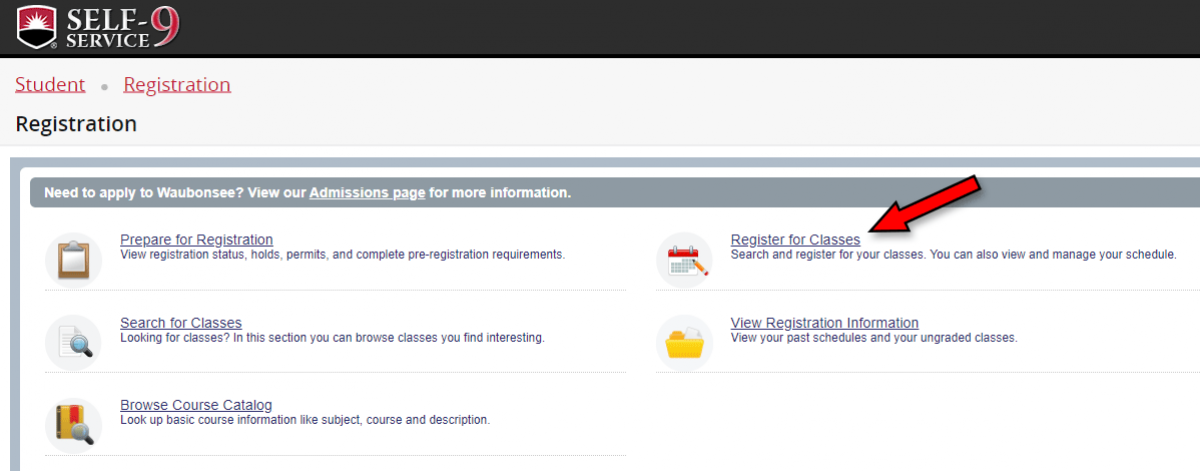
Select a Term
Confirm or change the term (semester) for which you want to register.
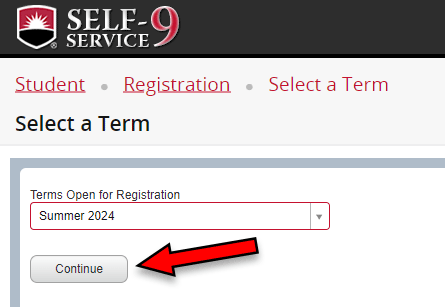
Search for classes to add to your summary using the “Find Classes” tab.
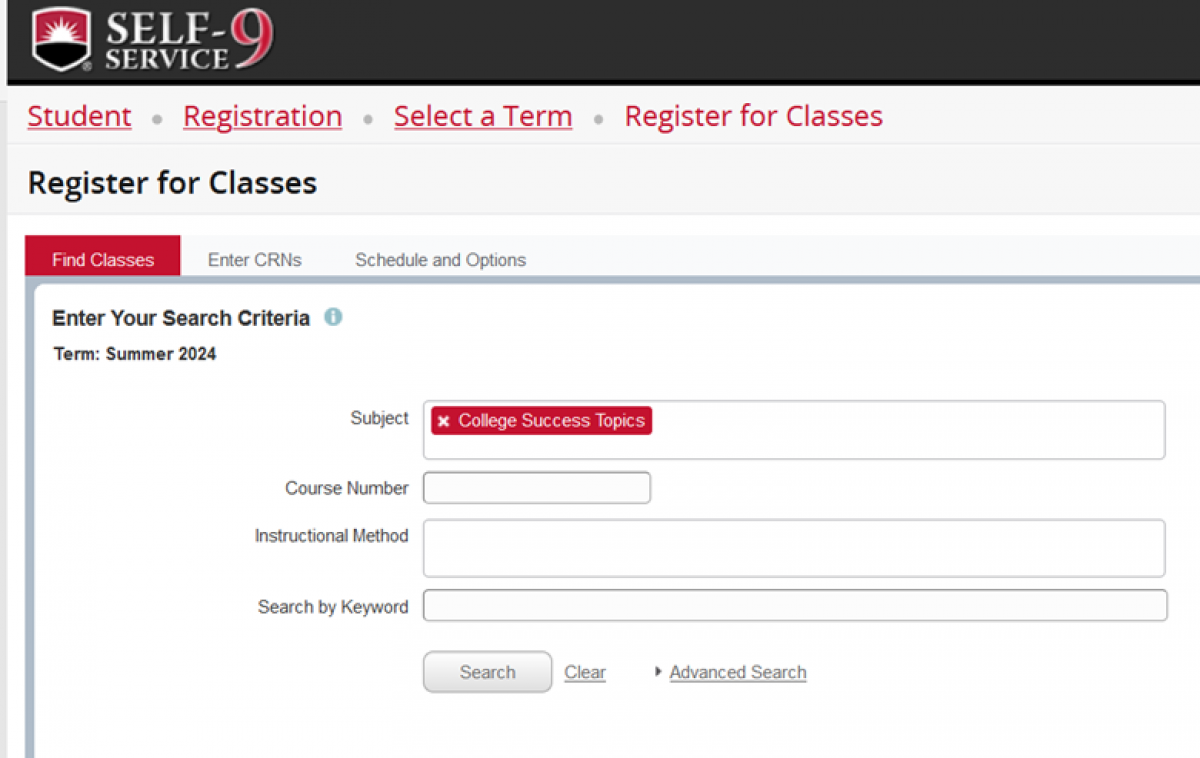
Search for classes to add to your summary using the “Find Classes” tab.
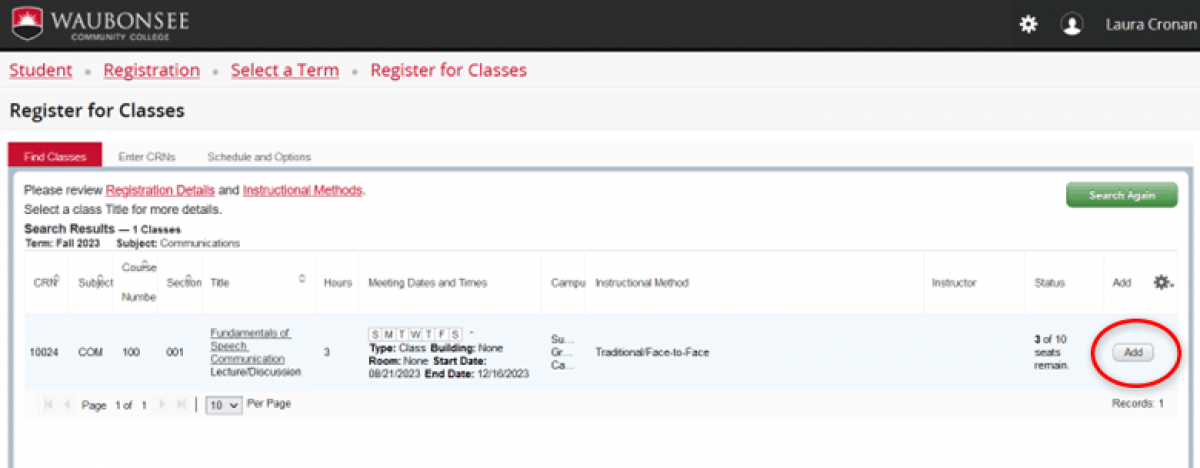
Or, if you already know the CRNs of your classes, enter them under the “Enter CRNs” tab to add to your summary.
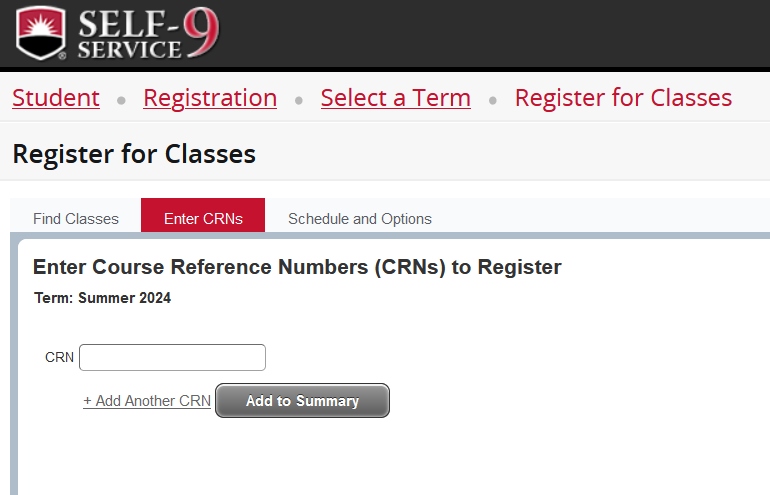
Once you have added your courses to your summary, you must click “Submit” to complete registration.
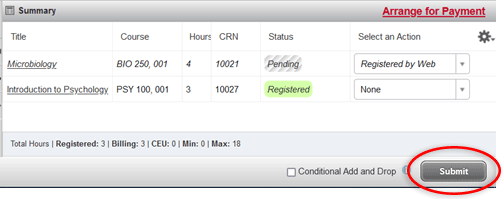
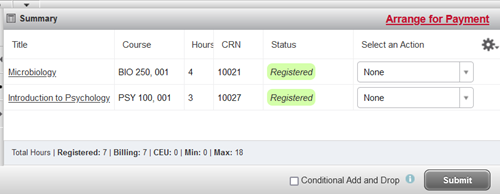
To hold your course(s) and avoid being dropped for nonpayment, you must make a payment arrangement. See the Paying Tuition page for current payment schedules and plans. Learn about your payment options, view your balance due or make a payment online through the Student Account Suite (via mywcc).
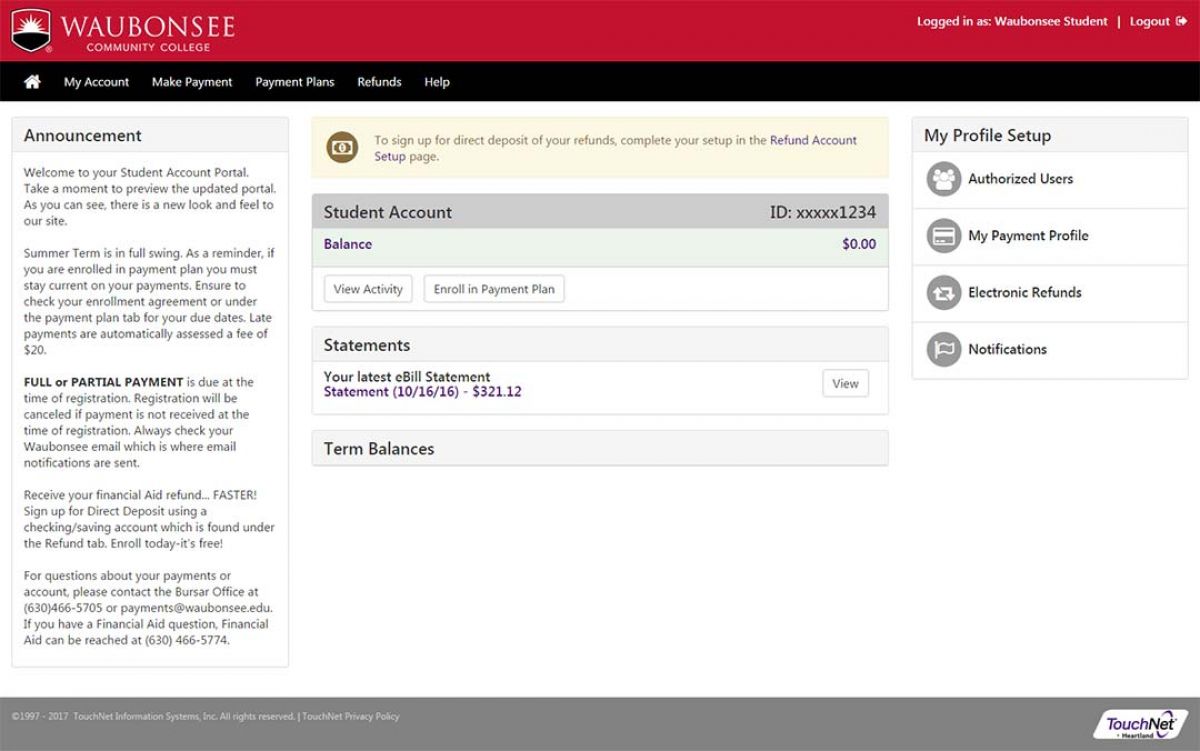
Register Now or Get Help
For help with online registration, please call our Technical Assistance Center (TAC).

